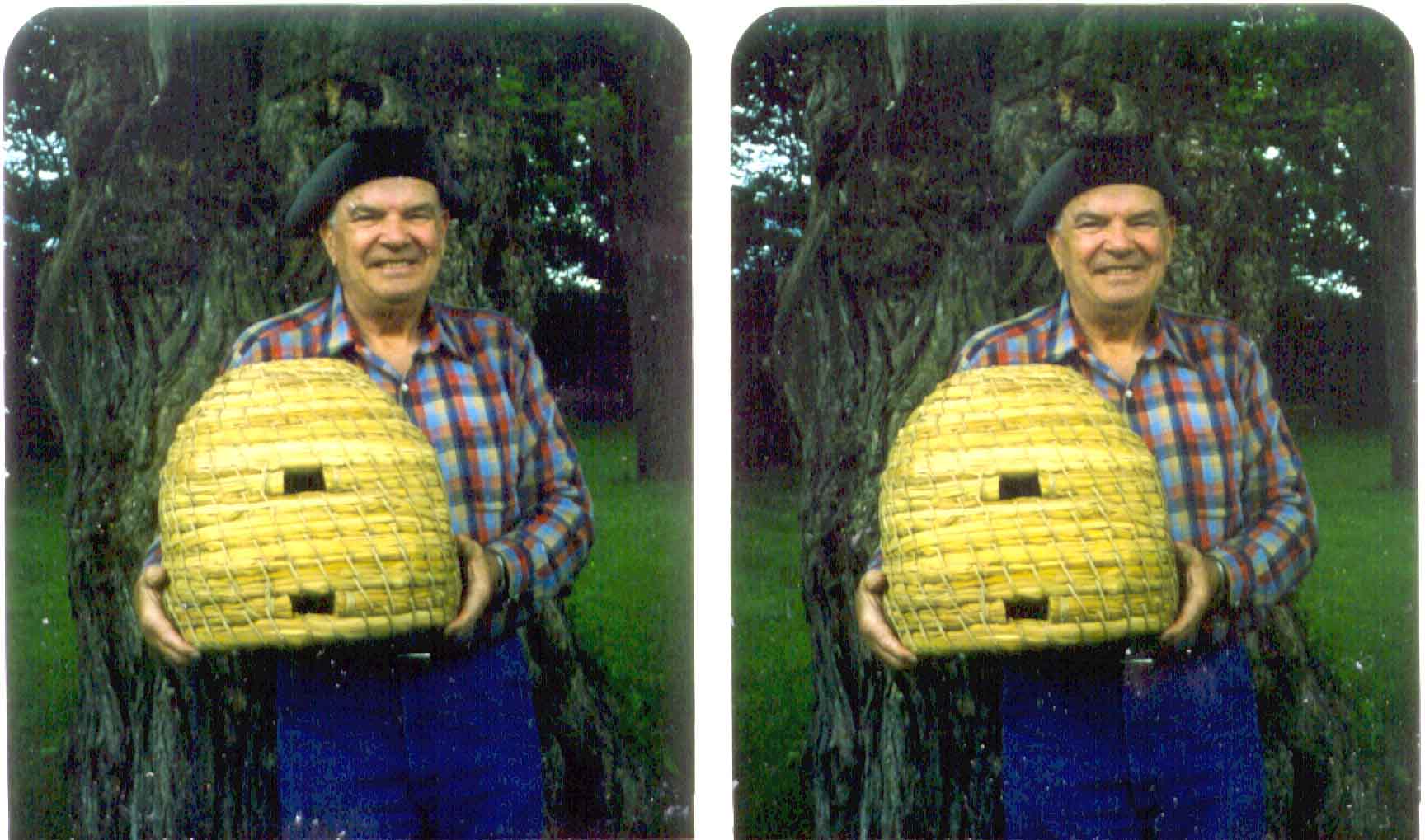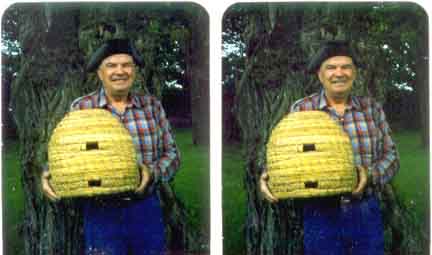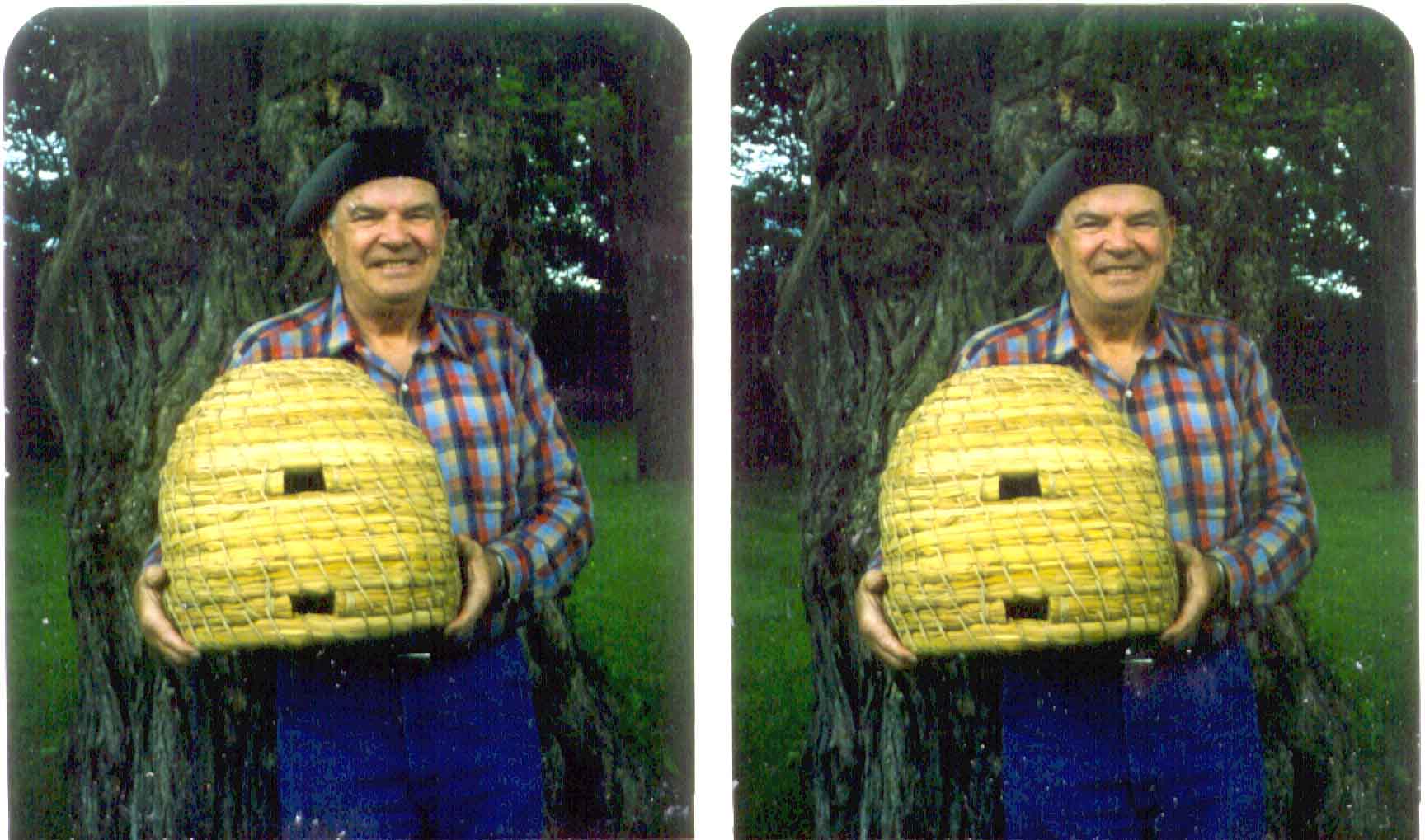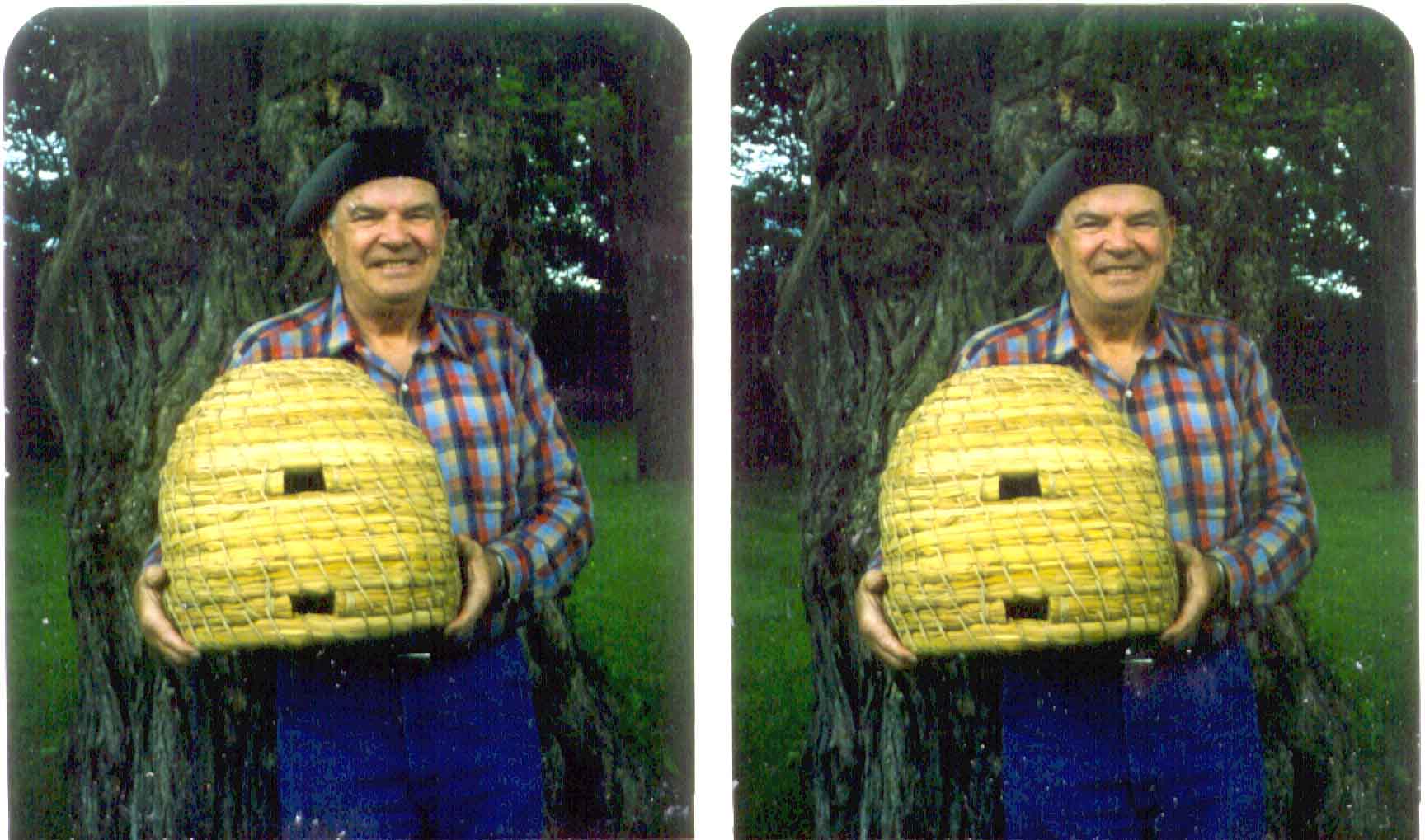
There are three images presented below. The first one was scanned at 300 dpi one but has been coded on this web page to be presented at 100% of the width of the screen. The second one was scanned at 75dpi and is presented at the size it was scanned. The third one was scanned at 300dpi and is presented at the same size it was scanned. To see the effect that coding to 100% of the screen width makes, make sure your browser window is not in the full screen mode. Then adjust the width of your browser to about 6" wide. This should make the first stereo pair about the same size as a view card. Adjust your browser so it is narrower. Adjust it so it is wider. The trick is in the 100% width code.